Privacy Snakes and Ladders
Play this game to learn how to make smart privacy choices
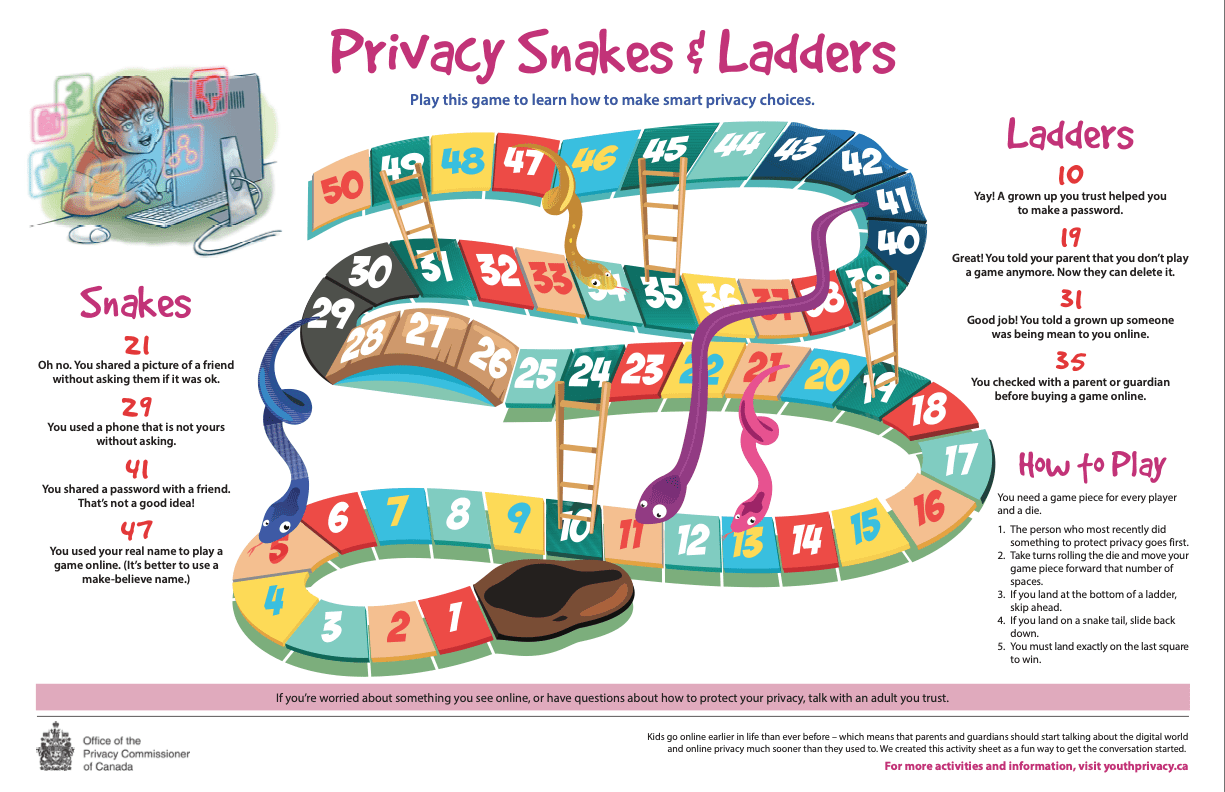
We would like to thank our friends at the “Office of the Privacy Commissioner of Canada for sharing these great games.
How to play activity sheet
- You need a game piece for every player and a die.
- The person who most recently did something to protect privacy goes first.
- Take turns rolling the die and move your game piece forward that number of spaces.
- If you land at the bottom of a ladder, skip ahead.
- If you land on a snake tail, slide back down.
- You must land exactly on the last square to win.
Snakes
21 – Oh no. You shared a picture of a friend without asking them if it was ok.
29 – You used a phone that is not yours without asking.
41 – You shared a password with a friend. That’s not a good idea!
47 – You used your real name to play a game online. (It’s better to use a make-believe name.)
Ladders
10 – Yay! A grown up you trust helped you to make a password.
19 – Great! You told your parent that you don’t play a game anymore. Now they can delete it.
31 – Good job! You told a grown up someone was being mean to you online.
35 – You checked with a parent or guardian before buying a game online.
Kids go online earlier in life than ever before – which means that parents and guardians should start talking about the digital world and online privacy much sooner than they used to. We created this activity sheet as a fun way to get the conversation started.
This activity sheet is available free of charge; we encourage you to copy and share it.
To learn more and find more games go to https://www.priv.gc.ca/en
We’ve developed this activity sheet and other materials to help to raise awareness of privacy issues among young Canadians and provide information to help them reduce privacy risks. Visit youthprivacy.ca to find our resources and download copies.
Electronic vs. Paper copies
Should you keep both electronic and paper records of some important data? In light of the ever increasing number of cyber attacks on the education sector, and the advice given by the NCSC, we at DPO For Education continue to advise our clients to keep both electronic...
Appointing a Data Protection Officer
A simple guide to understand the role of a DPO in schools and who is and who is not suitable for the role. Whatever the size and setting of your school, the GDPR (General Data Protection Regulation) places high expectations on you to protect the personal data in your...
GDPR DOs & DONT’S Infographic
Training and Awareness is a way to inform your staff that data protection is everyone’s responsibility and that small steps to protect data can make a big difference. Print this poster to display in the staff room and offices. Poster: GDPR - Data Protection Dos and...




