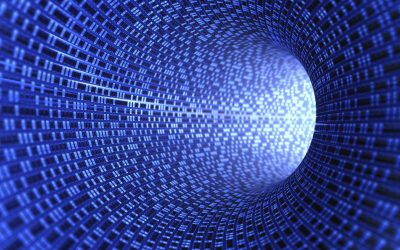Being safe online and protecting your privacy
Children are attached to their internet devices like never before and are spending more and more time online. As parents/carers it can be difficult to have that conversation with them not just about being safe online but also how important it is to protect their privacy. Read below for some tips:
1) Check their social media privacy settings, some social media platforms set their privacy settings as standard which in turn include location trackers
2) Understand the potential privacy risks in your home, remember devices like Alexa and internet connected toys gather your data, be mindful when setting them up and ensure you check their privacy settings
3) Make your child aware of internet data and privacy, have a conversation with them, make sure they understand where their information is going and how it could be used
4) Be careful when using insecure free public wi-fi, this can leave you at risk of your personal information being stolen, risk of hackers to snoop on your device activity
5) It can be hard to remove content online, deleting an image or video from the internet does not mean it has necessarily gone, someone may of taken a screen shot or could be available via an achieve website
6) Regularly check in and take an interest in what your child is doing online, having an overview can give you an idea of potential privacy issues you may need to explain to them, not everyone is what they seem
7) Think about what you post on line about your child as a parent, parents can reveal personal information about their child, re school, places they visit a lot etc. By, mindful who can see the photos or videos you may share
With thanks to our friends at Office of the Privacy Commissioner of Canada/Commissariat à la protection de la vie privée du Canada for the excellent cartoon and Professor Nash from the Oxford Internet Institute, University of Oxford for her bullet points and article.
You can access Professor Nash’s full article and more here https://lnkd.in/eWVpGKzx
What to do if Your School Suffer a Data Breach
Data Breach: What to do if your school suffers a data breach: Our growing reliance on technology has been compounded and increased by the coronavirus pandemic . From working remotely, to communicating with family, to test and trace apps, to online shopping, our...
What Schools Must do to Tackle Ransomware Crisis
What schools must do to tackle ransomware crisis! Cyber criminals are increasingly using ransomware to attack the education sector. The trend is most noticeable in the US, with criminals locking up school’s systems and demanding a payment to release the data, but...
Support for UK Education Sector After Growth in Cyber Attacks
The NCSC has updated an alert following the increase in ransomware attacks against the education sector National Cyber Security Centre (NCSC) provides additional support for education establishments following rise in ransomware attacks since late February Spike in...